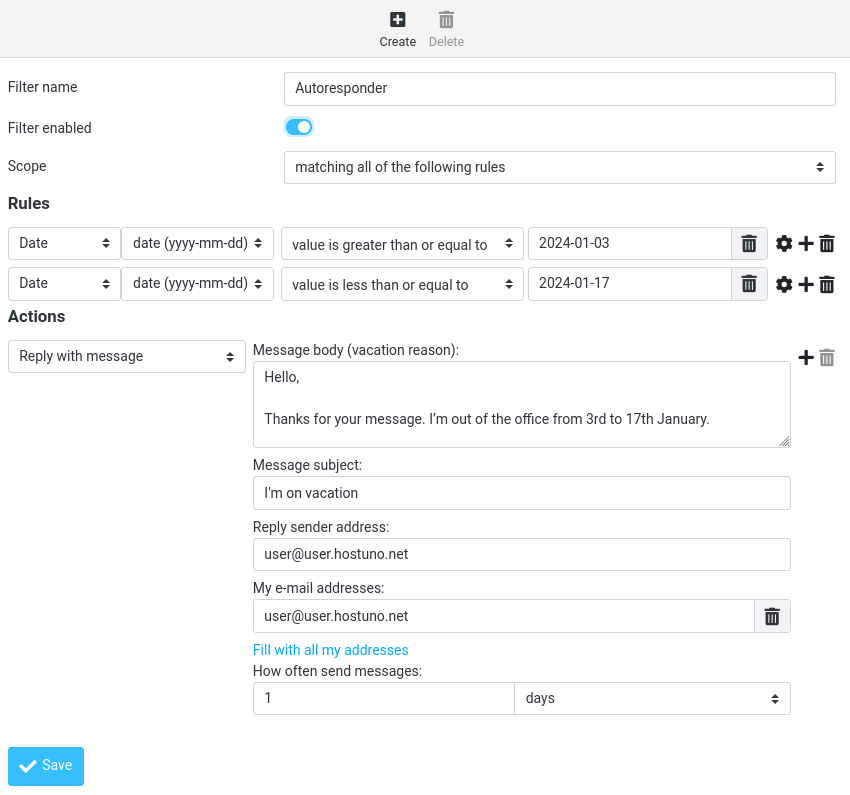Autoresponder¶
Autoresponder / Vacation message is an automatic reply message with a specific content.
Autoresponder setup¶
To start configuring your autoresponder, log in to your e-mail account.
Then go to the vertical menu on the left: Settings ➡ Filters ➡ Create
In the filter configuration window, complete the following fields:
Filter name➡Autoresponder(Filter name, any)Filter enabled➡OnScope➡all messages/ by choosing other options, you can add your own rules, e.g. starting an autoresponder from-to a selected date and others.Actions➡Reply with message(Any return content)Message body(vacation reason) ➡ Content of the message that will be sent automatically.Reply sender address➡ Address from which the message will be sent.My e-mail addresses➡ as above. Optional field.Message Subject➡ Autoresponder message title.How often send messages➡ Here set the frequency of sent replies. According to the example, when receiving several messages from one address within the set time, the reply will be sent only to the first sent message.
Then save the changes. The created autoresponder is ready to work.
Example autoresponder configuration without rules¶
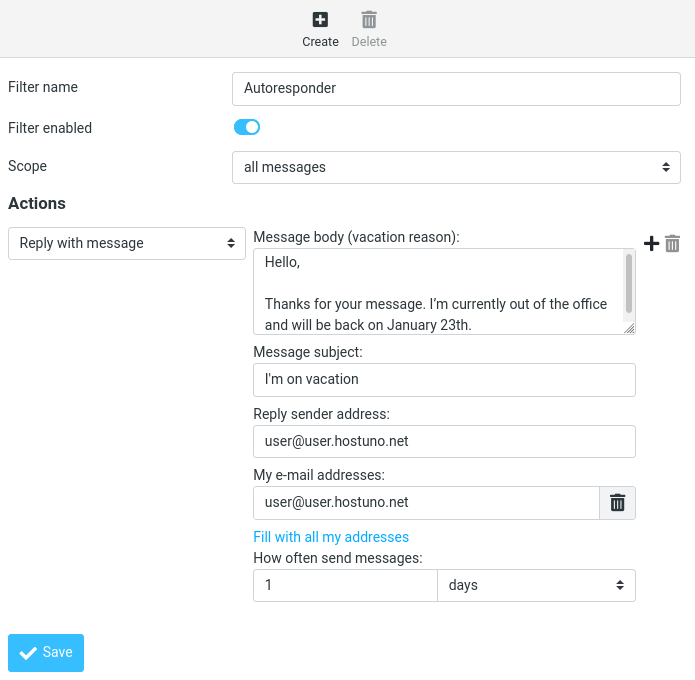
Example autoresponder configuration with rules¶
Information
In the example below, the autoresponder will run from 03-01-2024 to 17-01-2024 inclusive.