SFTP¶
SFTP is a communication protocol that enables encrypted file transfers. Login credentials are the same as for SSH.
Multiplatform clients¶
FileZilla It is a multi-platform (Windows, Linux, macOS, FreeBSD) extended graphical client of FTP and SFTP protocols available under the GNU General Public License. Supports two-factor authentication.
Windows¶
WinSCP is a graphical FTP, SFTP and SCP client for Windows. After starting the program, a window will appear in which you must fill in the hostname, username, and password. Access data was sent by e-mail when activating the account. After entering the data, you can save the connection with the Save button, or connect with the Login button. The app supports two-factor authentication.
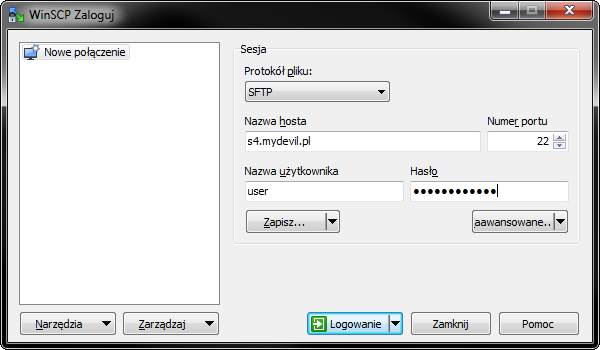
macOS¶
Cyberduck is a graphical FTP, SFTP and SCP client for macOS. After starting the program, select New connection. Later, a window will appear in which you should fill in the server, username and password fields and check Add to Keychain. Access data was sent by e-mail when activating the account. After entering the data, click the Connect button.
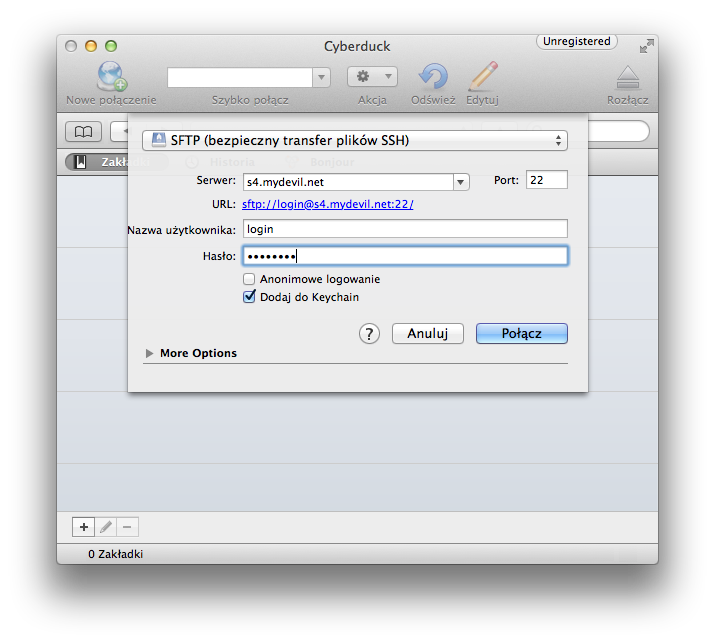
UNIX systems¶
The sftp program from the OpenSSH package. To log in, enter: sftp LOGIN@SERVER. In the places LOGIN and SERVER you need to enter the data from the e-mail sent when activating the account. Then you have to enter the password. No asterisks or other characters will appear on the screen as you type it. The entered password should be confirmed with the Enter key. After logging in, the sftp > prompt will appear.
?- displays help.put FILE- sends a file to the server.get FILE- downloads a file from the server.pwd- returns the working directory on the server.ls- lists files and directories in the working directory on the server.cd DIRECTORY- changes the working directory on the server.
There are also commands that run on the client (locally). They start with the letter 'l'. For example, lpwd will display the working directory on the client. Commands with the l prefix have the same effect on the client as commands without this prefix on the server. The app supports two-factor authentication.
For more information about SFTP type: man sftp