MySQL¶
MySQL - is an open-source relational database management system. Management is available from hosting account panel, phpMyAdmin and after logging into SSH with the command: devil mysql.
Warning
The MySQL server address depends on the server number. For server s0.serv00.com will be mysql0.serv00.com, for server s1.serv00.com - mysql1.serv00.com, for server s2.serv00.com - mysql2.serv00.com etc. The examples use mysqlX.serv00.com
DevilWEB¶
After logging into the hosting account panel, management of MySQL databases is in the MySQL tab. After clicking, a list of databases is shown.
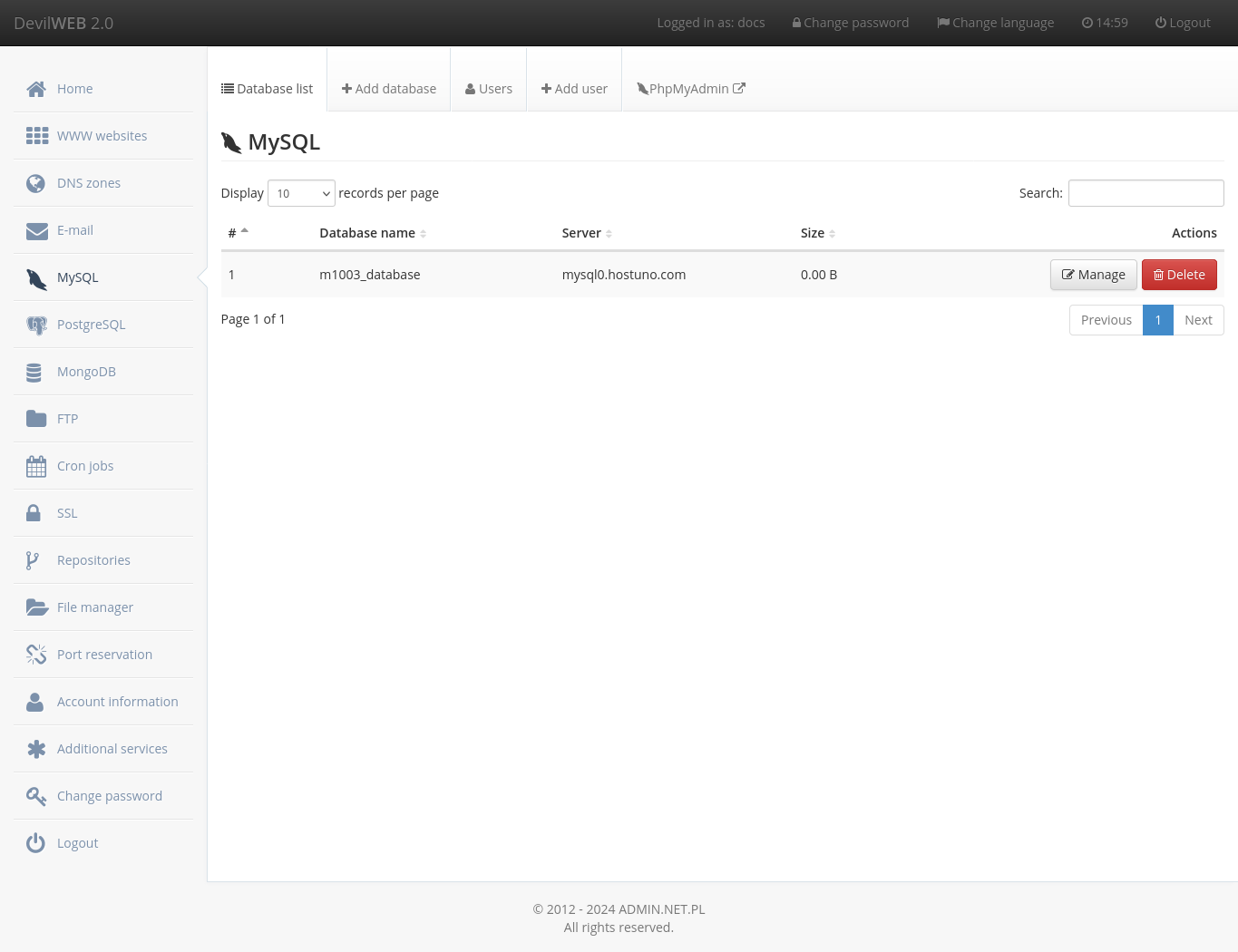
Database management¶
- To change access permissions to the database, click the
Managebutton and thenManage privileges.
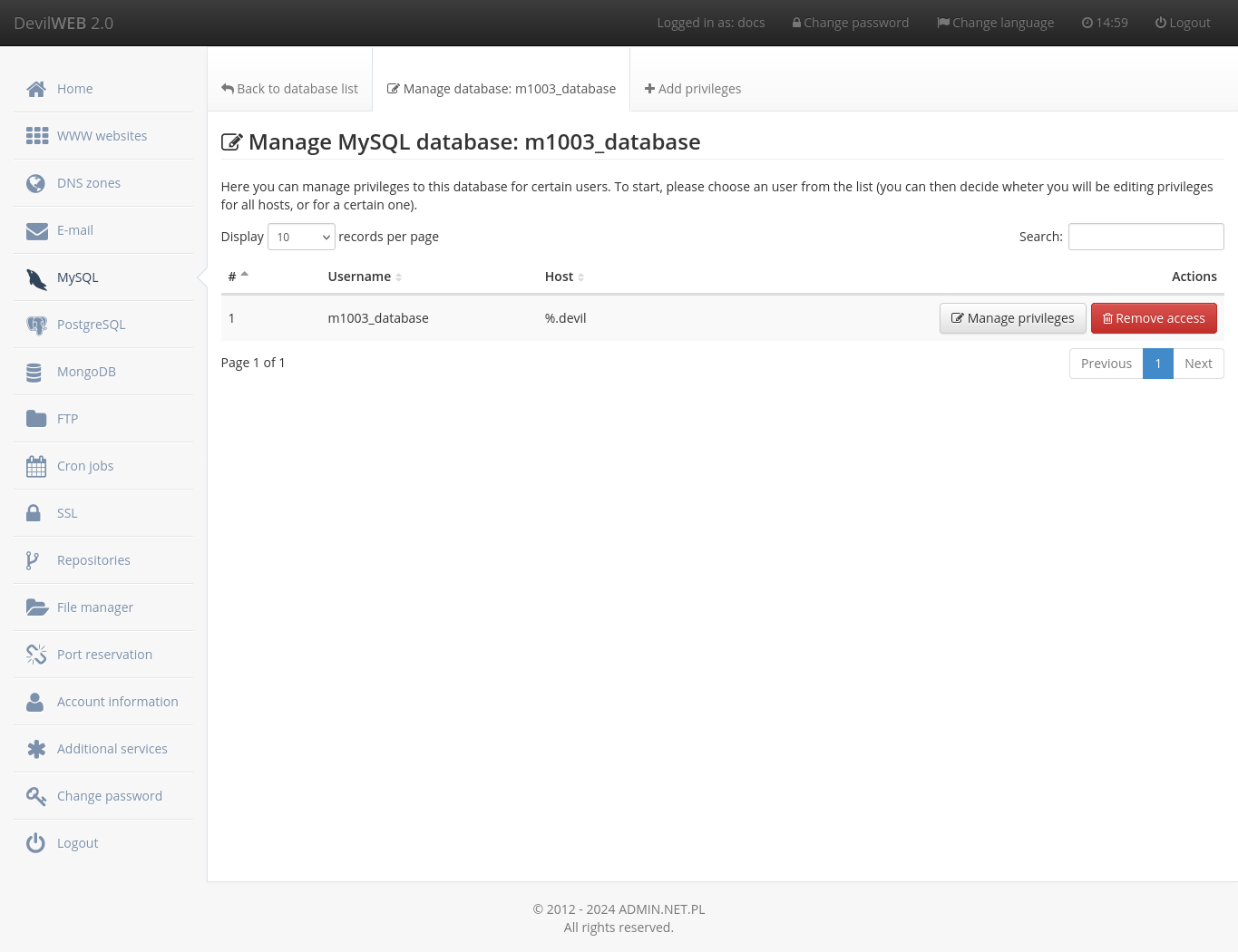
- You can modify the permissions for all user's hosts by selecting the blue button or select a specific host.
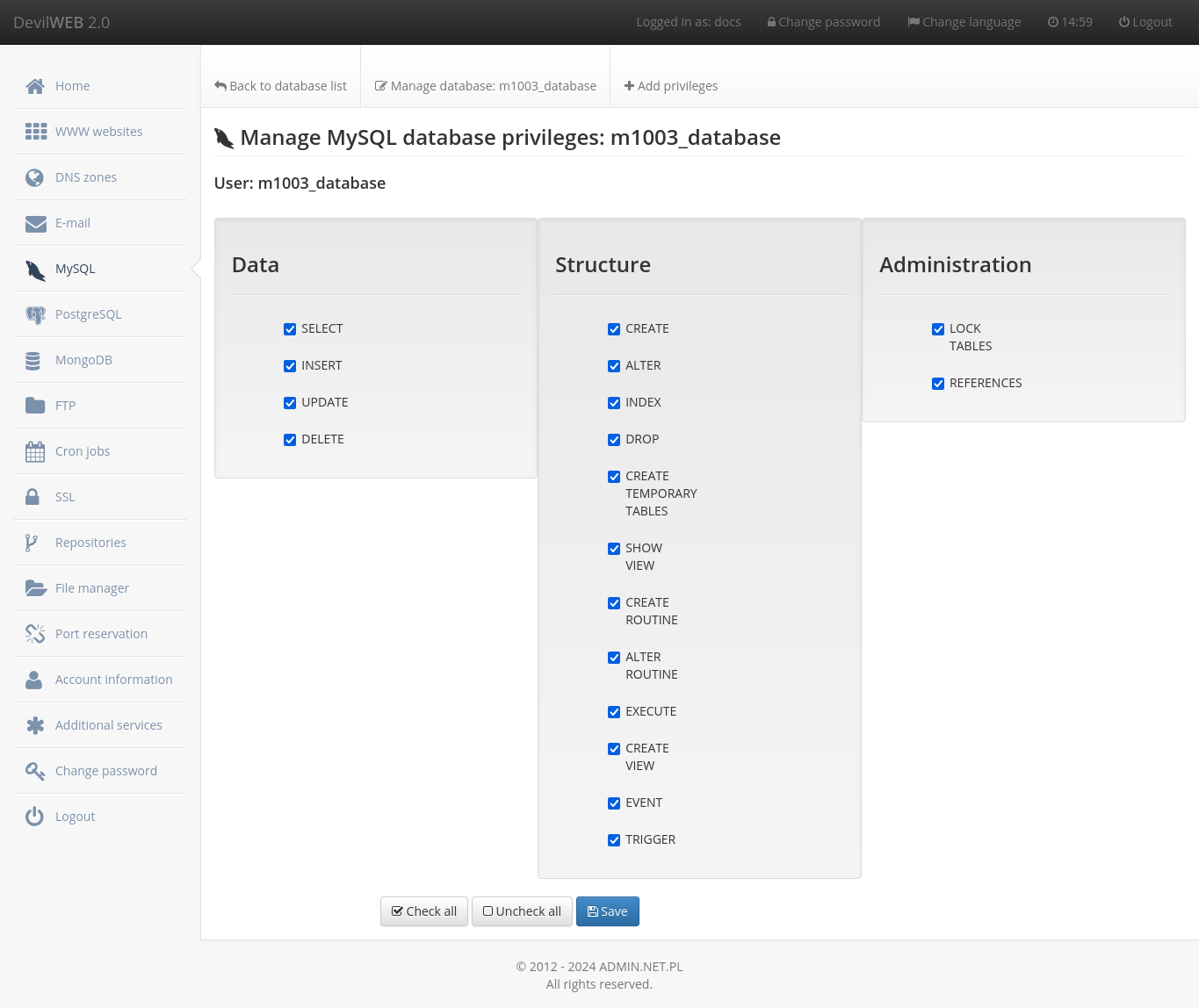
- To add database permissions to a user, click
+ Add privileges.
Adding a database¶
To add a new MySQL database, click + Add database. After loading the page you have to choose:
- database name
- name and password of a new user (or select an existing user)
- optionally the character comparison method (after expanding the
Advanced settings).
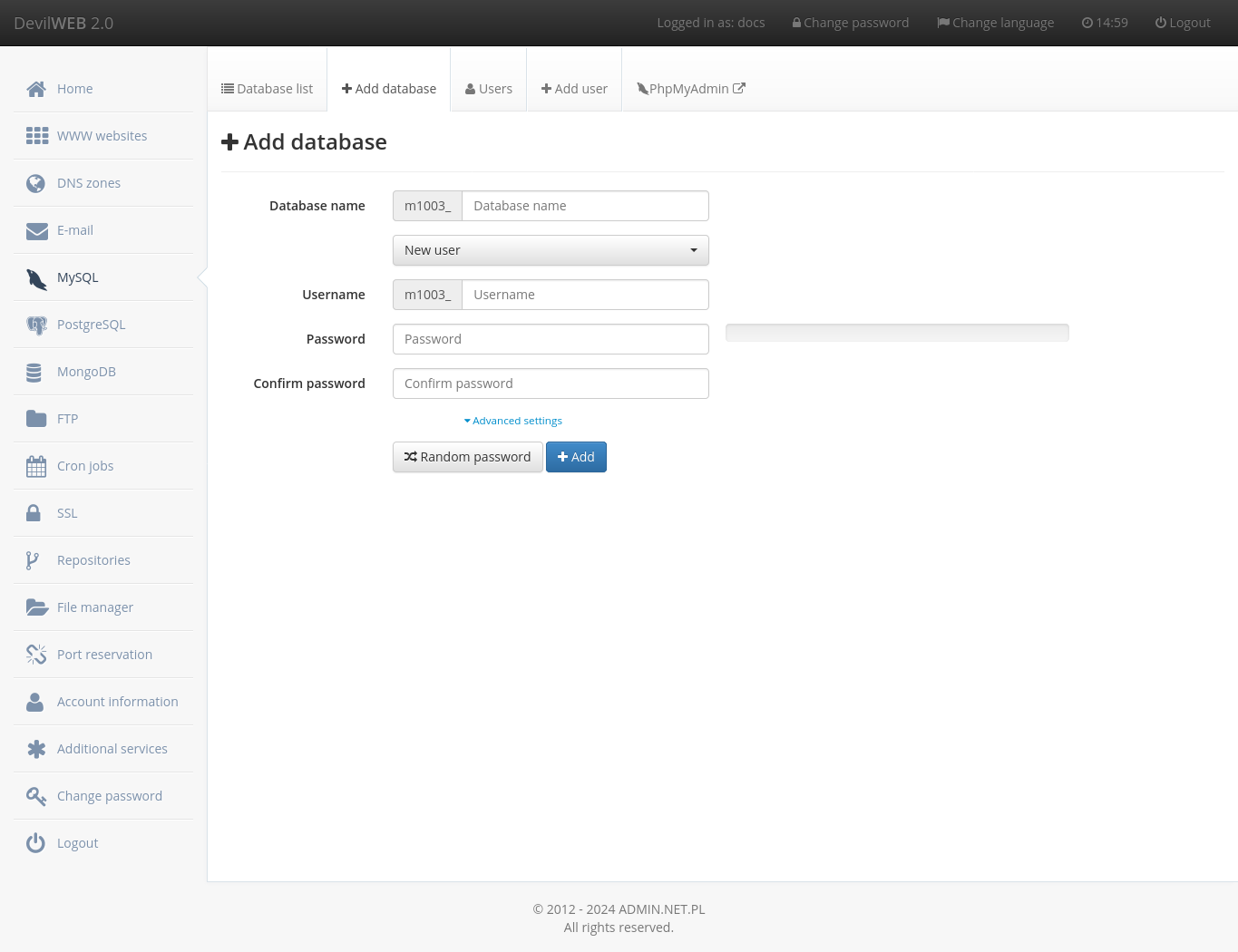
List of users¶
Click Users to display the list of users. With added users, it is possible to edit the hosts from which connections can be made and to change the password.
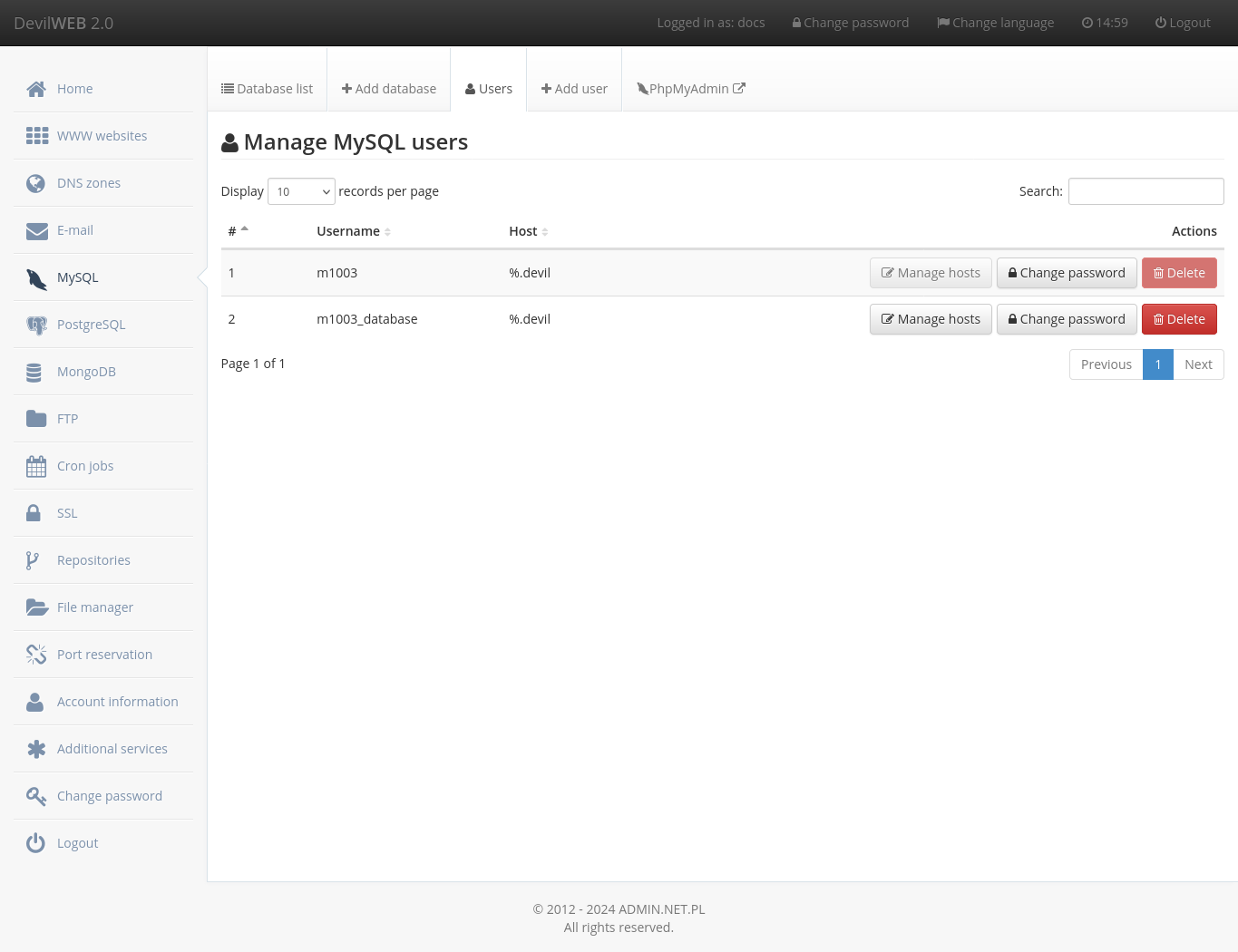
Adding a user¶
To add a new user, click + Add user. After loading the page, you need to enter a Username and Password.
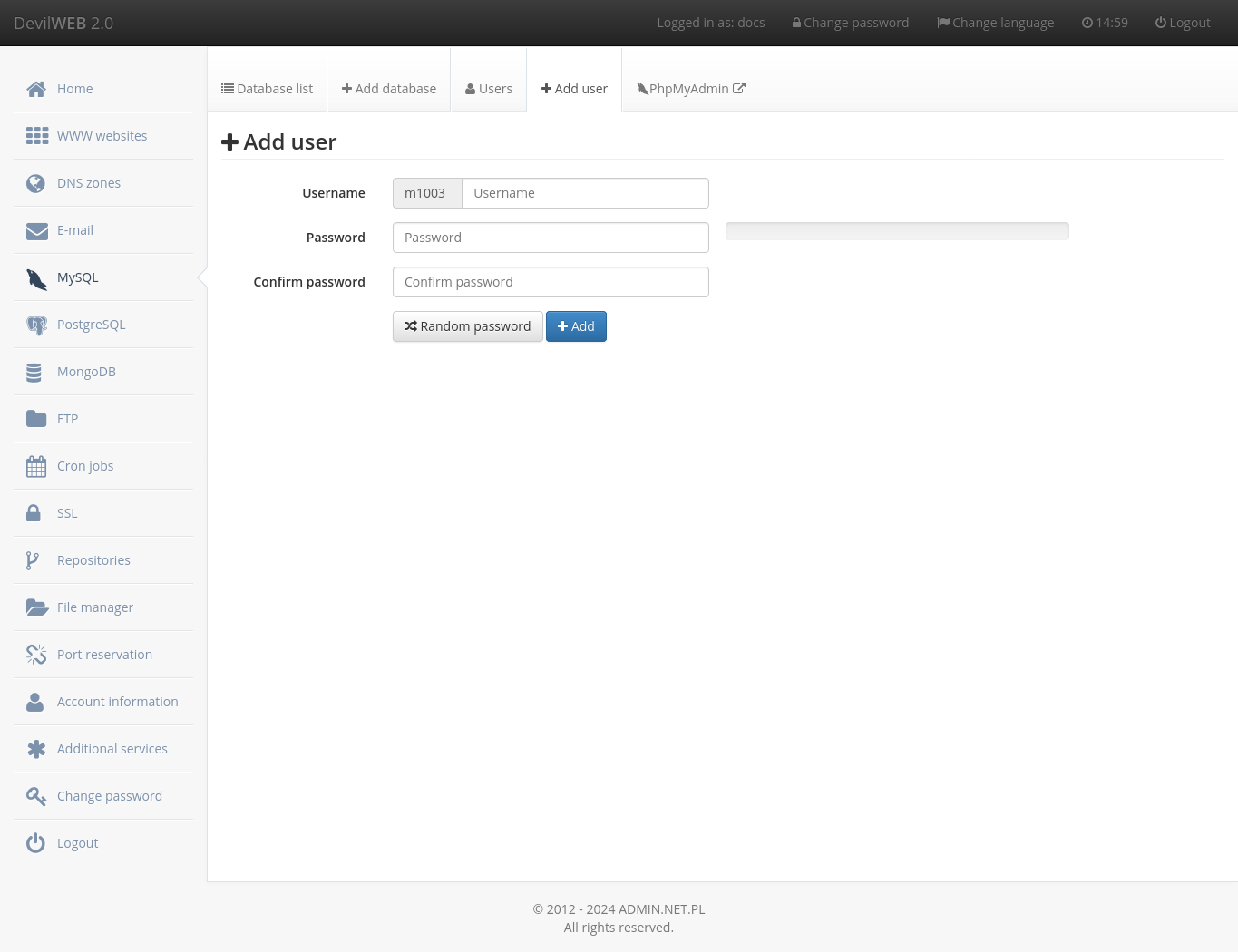
Connecting to a database from outside Serv00.com¶
Information
Available only for premium hosting services.
Information
The host field can be filled with the IP address (e.g. 10.10.10.1), host (e.g. example.es) or the % sign, which means any IP address.
To connect to a database outside of Serv00.com:
- Click
Manage hostsin the list of users with the selected user - Click
+ Add access from new host. - Fill in the
Hostfield and click+ Add. - Click
Managein the list of databases next to the selected database. - Click
+ Add privileges. - Select the previously added host and click
+ Add. - The previously selected user now has access to the selected database from the given IP address.
Devil¶
Configuration of MySQL is also possible from SHELL using the devil mysql module.
Adding and removing a database¶
Adding the MySQL database is done with the command: devil mysql db add DATABASE_NAME [LOGIN] [--collate=...] where the arguments are:
BASE_NAME- database nameLOGIN- (optional) user name, which will be automatically created, if it exists - all permissions to the indicated database will be granted to it--collate=...- (optional) allows you to select the character comparison method
Deleting the MySQL database is done with the command: devil mysql db del DATABASE_NAME.
Adding and removing users¶
Adding a MySQL user is done with the following command: devil mysql user add LOGIN where LOGIN is its name. After its creation, you must manually set its permissions for the selected database. To remove the MySQL user, use the following command: devil mysql user del LOGIN
User password change¶
Changing the password is done with the command: devil mysql passwd LOGIN
User permissions¶
The first stage of granting permissions to users is adding access from the indicated address. To do this, use the command: devil mysql access add LOGIN@HOST where LOGIN is the name of the previously created user, and HOST is the domain, IP address or MySQL mask. Then, the previously added LOGIN@HOST combination needs to be permissions granded with the command: devil mysql privileges LOGIN[@HOST] DATABASE_NAME PERMISSIONS. PERMISSIONS are the MySQL permissions that are about to change. The +ALL and -ALL macros that set or remove all permissions are allowed, or individual permissions can be specified, for example: -INSERT +SELECT.
List of databases and users¶
To get a list of all databases and users use the command devil mysql list [-v]. Using the -v switch will additionally show permissions.
Examples¶
Information
To connect in text mode (remotely) to the database, use the following command: mysql -h mysqlX.serv00.com -u DATABASE_USER -p where X is the server number.
All of the following operations must be performed after logging into SSH.
-
Database import (
UTF-8):mysql --host mysqlX.serv00.com --user DATABASE_USER -p DATABASE_NAME < MY_COPY.sql -
Database export (
UTF-8):mysqldump --host mysqlX.serv00.com --user DATABASE_USER -p DATABASE_NAME --no-tablespaces > MY_COPY.sql -
Database export with stored procedures (
UTF-8):mysqldump --routines --host mysqlX.serv00.com --user DATABASE_USER -p DATABASE_NAME --no-tablespaces > MY_COPY.sql -
Database export (
Latin1/CP1252/ISO 8859-1):mysqldump --default-character-set=latin1 --host mysqlX.serv00.com --user DATABASE_USER -p DATABASE_NAME --no-tablespaces > MY_COPY.sql -
Database export (
Latin2/ISO 8859-2):mysqldump --default-character-set=latin2 --host mysqlX.serv00.com --user DATABASE_USER -p DATABASE_NAME --no-tablespaces > MY_COPY.sql
Connecting to a database from outside Serv00.com¶
Information
Available only for premium hosting services.
By default, the host of all MySQL database users is set to %.devil, which makes it impossible to log into the database from outside. In the example below, the ability to log in to the user m1111 from any address with all rights to the m1111_db database will be added.
- Allow to login from any address:
devil mysql access add m1111@% - Adding all permissions to the database
m1111_dbto the userm1111allowing login from any address:devil mysql privileges m1111@% m1111_db +ALL