DNS delegation¶
In order to be able to use the DNS zone, you need to configure domain delegation (NS type fields) with your domain operator to the following addresses:
dns1.serv00.com
dns2.serv00.com
Then you need to add the domain to our servers. This can be done from the DevilWEB administration panel or by using the devil dns module after login into SSH.
DevilWEB¶
To add a domain to the DNS servers, click DNS zones and then go to the + Add new zone tab. Enter the domain name and optionally select e-mail support records.
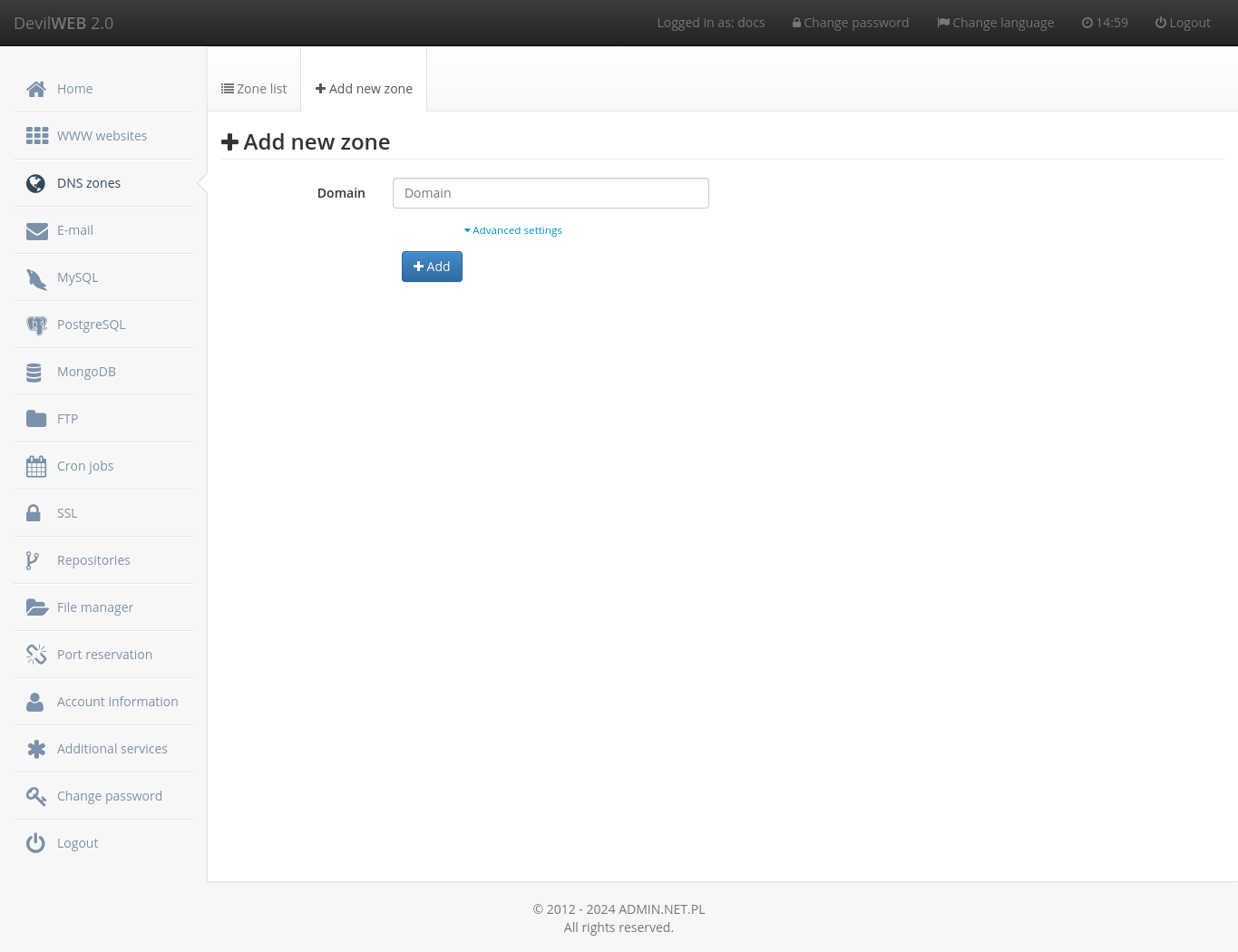
Devil¶
To add a domain to the DNS servers, use the devil dns add DOMAIN command. When adding a domain, it will be automatically configured.