Subversion¶
Subversion (SVN) - is a versioning and revision control system distributed as open source under the Apache License.
Warning
The repository server address depends on the server number. For server s0.serv00.com will be the address repo0.serv00.com, for server s1.serv00.com - repo1.serv00.com, for server s2.serv00.com - repo2.serv00.com etc. The examples use the address repoX.serv00.com
DevilWEB¶
After logging in to the hosting account panel repository management can be found in the Repositories tab. After clicking, a list of repositories is shown. To add a repository choose + Add repository, then select Repository type and Visibility and click + Add.
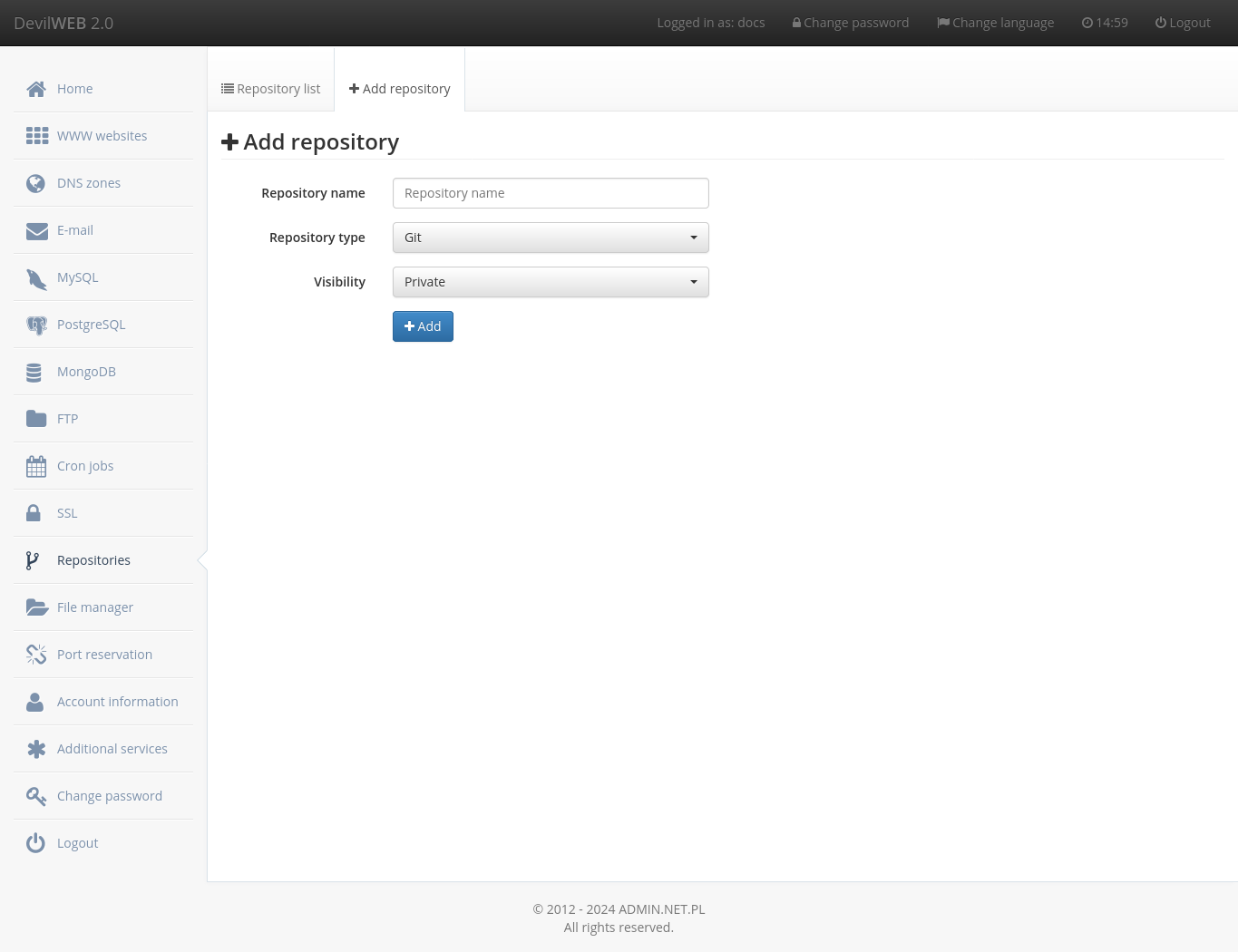
Devil¶
Configuring the SVN repository is also possible from SHELL using the devil repo module.
Adding and removing repositories¶
Adding a repository is done with the command devil repo repository add svn REPO_NAME VISIBILITY, where the arguments are:
REPO_NAME- repository nameVISIBILITY- visibility:pub(public) orpriv(private)
The repository will be available with HTTP protocol at: https://repoX.serv00.com/svn/VISIBILITY/LOGIN/REPO_NAME/ and SSH protocol: ssh://LOGIN@repoX.serv00.com:~/repo/svn/VISIBILITY/REPO_NAME/
Deleting the repository is done with the command: devil repo repository del svn REPO_NAME. To list the repositories, use the devil repo list command.
Repository modification¶
Changing the visibility of the repository is done with the command devil repo repository change svn REPO_NAME VISIBILITY
Adding and removing users¶
Adding user accounts is done with the command devil repo account add svn REPO_NAME USERNAME, where the arguments are:
REPO_NAME- repository nameUSERNAME- login of the repository user
Deleting an account is done with the command devil repo account del svn REPO_NAME USERNAME. To list repository users, use the command: devil repo list svn REPO_NAME
Password change¶
Changing the user's password is done with the command: devil repo account passwd svn REPO_NAME USERNAME