Binexec¶
Binexec allows you to manage the ability to run your own software on the Serv00.com server.
DevilWEB¶
After logging in to the administration panel you can manage the ability to run your own software in the Additional services tab. After clicking on Run your own applications the Binexec Status will be displayed. On the right there is a button (switch) to enable or disable the ability to run your own software. If in the meantime the session of connecting via SSH was active you should disconnect and reconnect your SSH session.
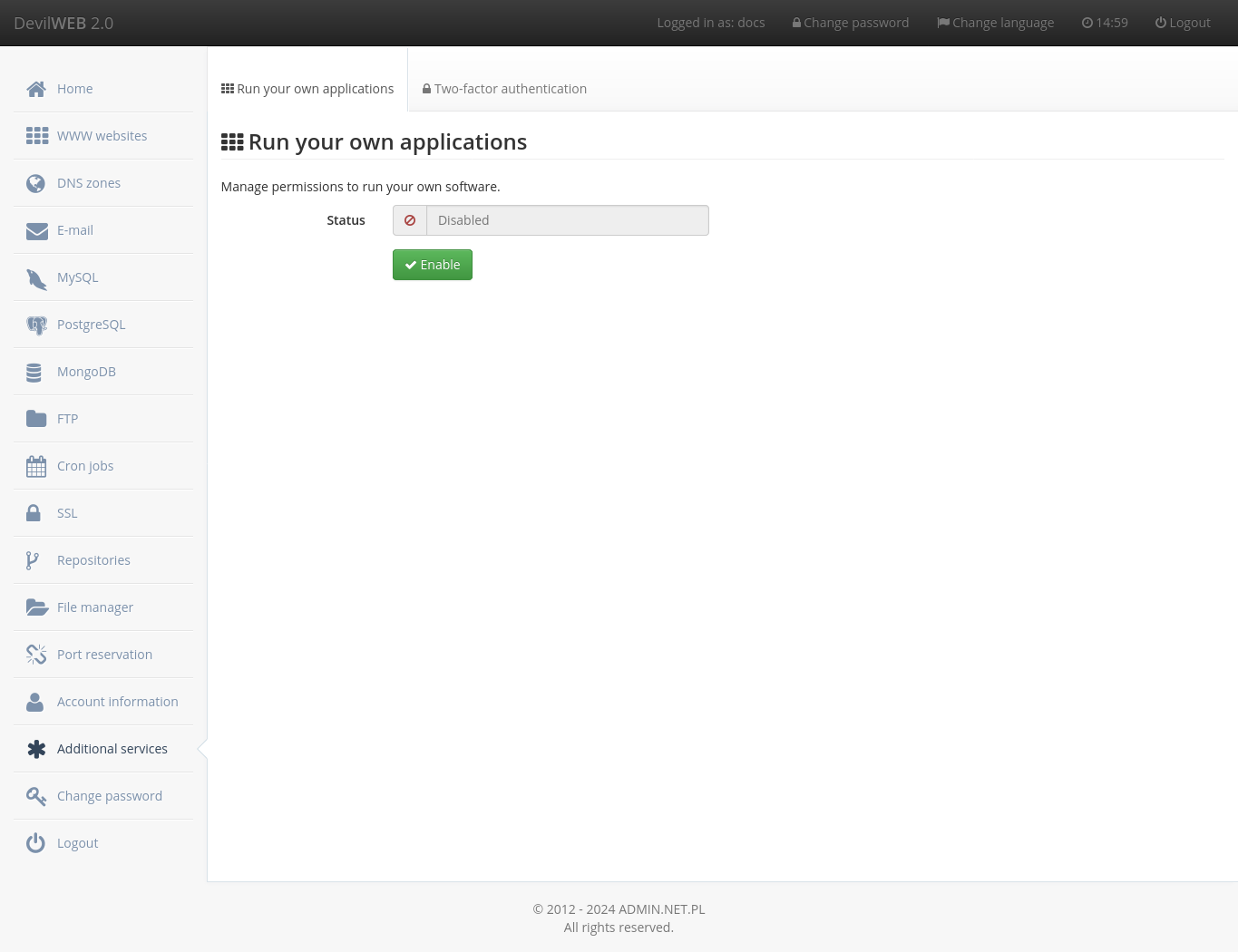
Devil¶
Management is also possible from SSH with a command devil binexec on|off.
on enables and off disables the ability to run your own software. After performing this operation log out and log in again.