Port reservation¶
Port reservations can be made in DevilWEB administration panel or using the devil port module.
DevilWEB¶
To reserve a port, log in to the admin panel. Then you need to click on the Port Reservation tab on the left side. After loading the list of currently reserved ports, click + Add port. Then select the port number (from 1024 to 64000), its type and optionally enter a description.
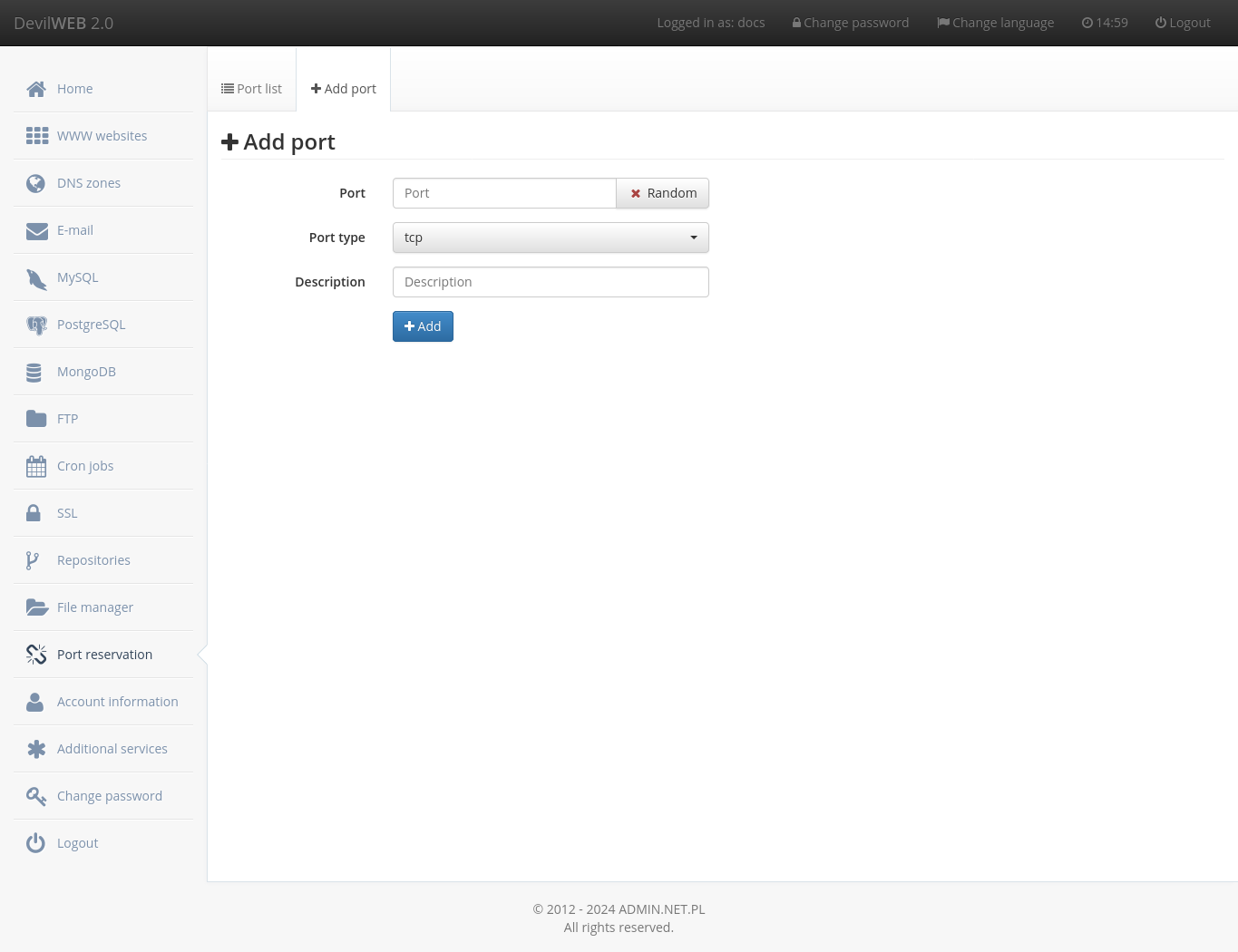
Devil¶
Port reservation is done with the command: devil port add PORT TYPE [DESCRIPTION], where the arguments are:
TYPE-TCPorUDPPORT- number from the range1024-64000DESCRIPTION- description of the reserved port, optional argument
Deleting a port is done with the command: devil port del TYPE PORT. To display the list of reserved ports, use the command: devil port list