Mercurial¶
Mercurial (HG) - a distributed, cross-platform version control system written in Python.
Warning
The repository server address depends on the server number. For server s0.serv00.com, the address will be repo0.serv00.com, for server s1.serv00.com - repo1.serv00.com, for server s2.serv00.com - repo2.serv00.com etc. The address repoX.serv00.com has been used in examples.
DevilWEB¶
After logging in to the administrative panel, repository management is located in the Repositories tab. After clicking, a list of repositories is displayed. To add a repository choose + Add repository, then select Repository type and Visibility and click + Add.
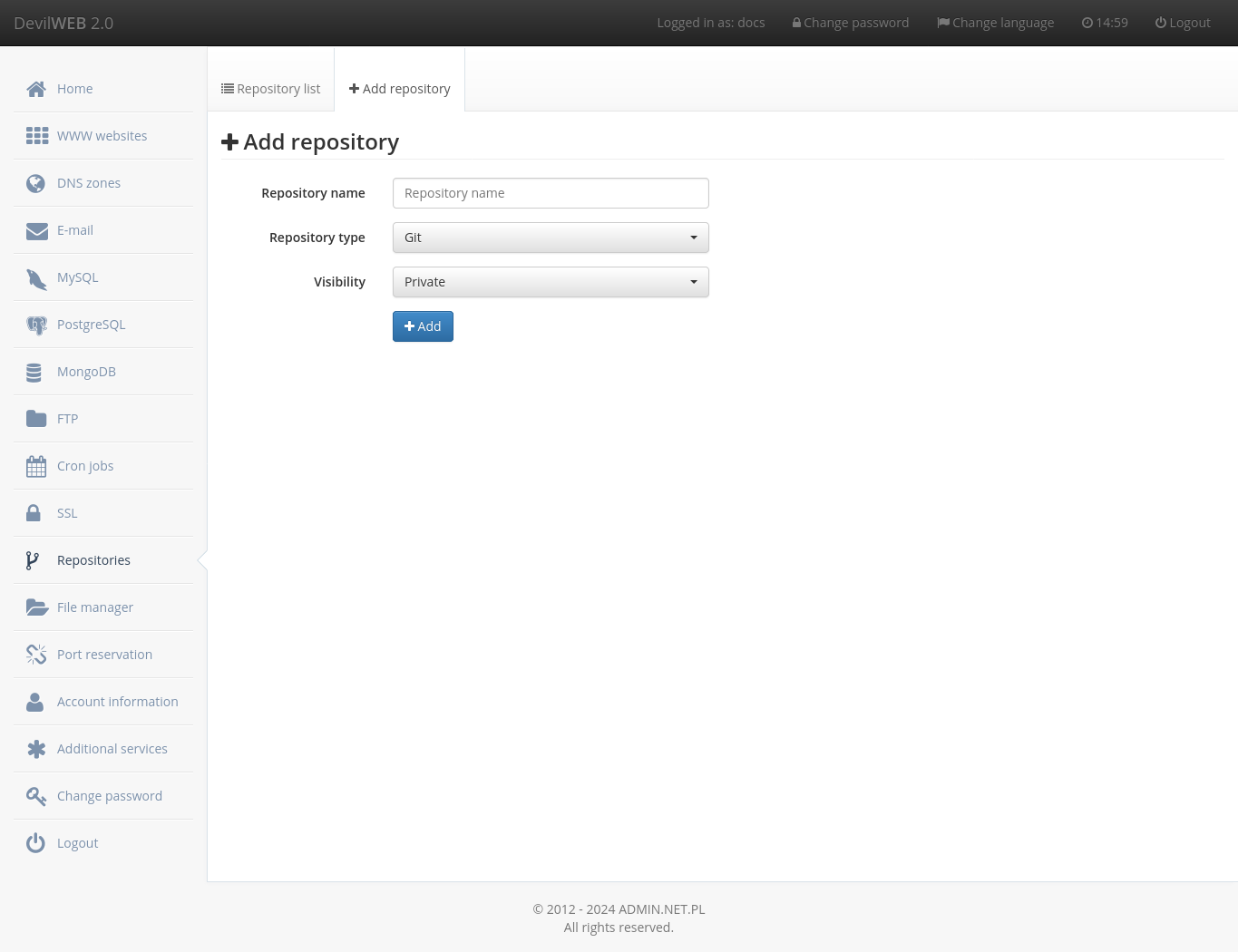
Devil¶
Repository configuration HG is also possible from the SHELL using the devil repo module.
Adding and Removing Repositories¶
Adding a repository is done using the command: devil repo repository add hg REPO_NAME VISIBILITY, where the arguments are:
REPO_NAME- the name of the repositoryVISIBILITY- visibility:pub(public) orpriv(private)
The repository will be available at the address https://repoX.serv00.com/hg/VISIBILITY/LOGIN/REPO_NAME/
Removing the repository is done using the command: devil repo repository del hg REPO_NAME VISIBILITY. To display a list of repositories, use the command: devil repo list.
Modifying the Repository¶
Changing the visibility of the repository is done using the command: devil repo repository change hg REPO_NAME VISIBILITY, where the arguments are:
REPO_NAME- the name of the repositoryVISIBILITY- visibility:pub(public) orpriv(private)
Adding and Removing Users¶
Adding user accounts is done using the command: devil repo account add hg REPO_NAME USER_NAME, where the arguments are:
REPO_NAME- the name of the repositoryUSER_NAME- the login of the repository user
Deleting an account is done using the command: devil repo account del hg REPO_NAME USER_NAME. To display a list of repository users, use the command: devil repo list hg REPO_NAME
Changing Password¶
Changing a user's password is done using the command: devil repo account passwd hg REPO_NAME USER_NAME, where the arguments are:
REPO_NAME- the name of the repositoryUSER_NAME- the login of the repository user